Bitly falls into one of my not-so secret EdTech weapons, it’s easy to use but so effective and I’m sure you’ll love the results of using it! Put simply, Bitly allows its users to copy a web address (or URL) and shorten it; you can also customise a URL which is very helpful for class use.
Why use it?
The reason I find it so useful is that often you look at a clip or an activity for children to broaden or strengthen their understanding and this is the weblink that you find: http://www.bbc.co.uk/bitesize/ks2/science/physical_processes/forces/play/ and then we expect eight year olds to type this in! I would be disengaged before I’d finished writing the link! There are a few ways of getting around this but my preferred method is to use a URL shortener.
Using Bitly
First as a user you will need to go to Bit.ly and rgister with an email address, once you have done this you are ready to go. Next click on the ‘create bitlink’ button. Bitly call their shortened links ‘bitlinks’ and the first part of the shortened link is ‘bit.ly’.
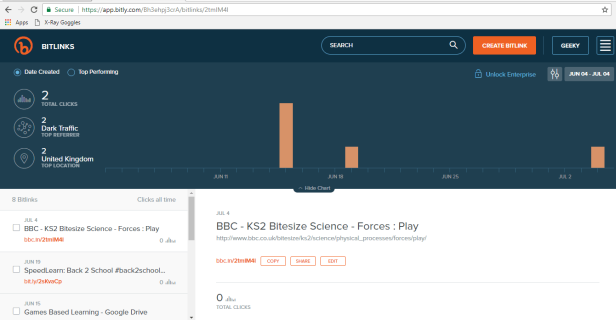
Creating a bitlink is very simple and then enter the full URL in the box at the top right of the screen. Almost instantly the URL will become a bitlink such as
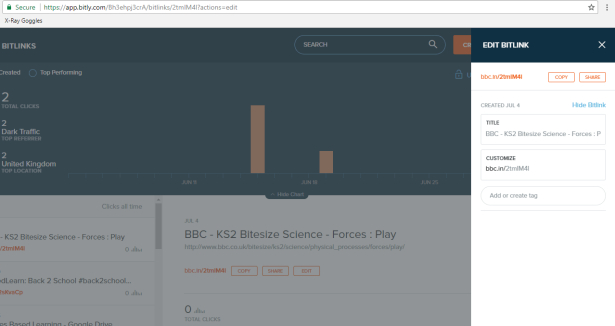
There is another step where users can customise this link to something more memorable. This is completely upto you, it will go red if it’s unavailable green if it’s ok to use. It can be a fun game trying to use a bitlink that someone hasn’t.
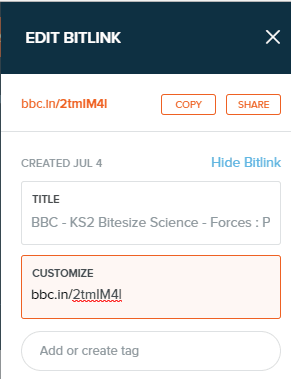 However, if you make it unique to your class it shouldn’t be a problem such as Year4Forces, TuesdayScience or even my favourite http://bit.ly/Wednesday5_7_17 make it unique to the date you are teaching it. Now all my class need to do is type a couple of words or a day the lesson is taught which is much simpler.
However, if you make it unique to your class it shouldn’t be a problem such as Year4Forces, TuesdayScience or even my favourite http://bit.ly/Wednesday5_7_17 make it unique to the date you are teaching it. Now all my class need to do is type a couple of words or a day the lesson is taught which is much simpler.
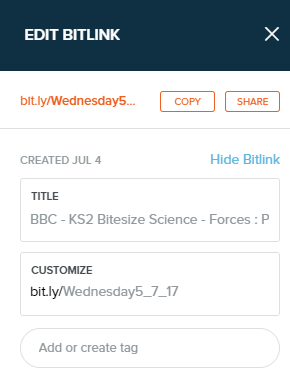
Quick Tip:
Bitly prefers that you use certain characters so when I created the URL for http://bit.ly/Wednesday5_7_17 it wouldn’t allow me to use the character I wanted to ( / ) so instead I used an underscore, so just bear that in mind.
Final Thoughts:
Bitly is a great, quick little way to make the view, typing and sharing of websites a little easier. Also, you can use bitly or google shortener to share files on google drive. I hope you enjoy using it!
Thanks
Adam Chase
@_geekyteacher
